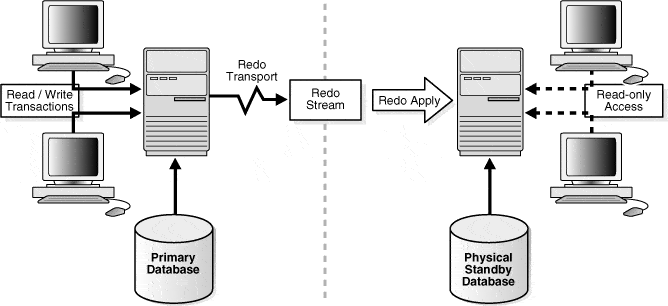Hi all,
Hope that everyone are safe and sound.
Recently I’ve created a DataGuar configuration (Standby Database) between an On-Premises DB and OCI DB (Oracle Cloud Infrastructure).
Sometimes, when I was trying to validate Primary Database (On-Premises) I got the error below:
DGMGRL> validate database ‘ONPR_RAC’;
Error: ORA-16713: The Oracle Data Guard broker command timed out.
Verifying the DataGuard configuration, it was everything OK:
DGMGRL> show configuration;
Configuration – MIG_DG
Protection Mode: MaxPerformance
Members:
ONPR_RAC – Primary database
OCI_RAC – Physical standby database
Fast-Start Failover: DISABLED
Configuration Status:
SUCCESS (status updated 26 seconds ago)
There is a parameter in Broker that can helps to avoid this situation. Let’s verify the value for this parameter:o valor do parâmetro:
DGMGRL> show configuration OperationTimeout;
OperationTimeout = ’30’
The original value had 30 seconds, let’s change to 10 minutes:
DGMGRL> edit configuration set property OperationTimeout=600;
Property “operationtimeout” updated
After change, the validate database was executed fine:
DGMGRL> validate database verbose ‘ONPR_RAC’;
Database Role: Primary database
Ready for Switchover: Yes
Capacity Information:
Database Instances Threads
ONPR_RAC 3 3
Temporary Tablespace File Information:
ONPR_RAC TEMP Files: 3
Flashback Database Status:
ONPR_RAC: Off
Data file Online Move in Progress:
ONPR_RAC: No
Transport-Related Information:
Transport On: Yes
Log Files Cleared:
ONPR_RAC Standby Redo Log Files: Cleared
Automatic Diagnostic Repository Errors:
Error ONPR_RAC
No logging operation NO
Control file corruptions NO
System data file missing NO
System data file corrupted NO
System data file offline NO
User data file missing YES
User data file corrupted NO
User data file offline NO
Block Corruptions found NO
Hope it helps.
![]() Vinicius
Vinicius
Related posts
About

Disclaimer
My postings reflect my own views and do not necessarily represent the views of my employer, Accenture.