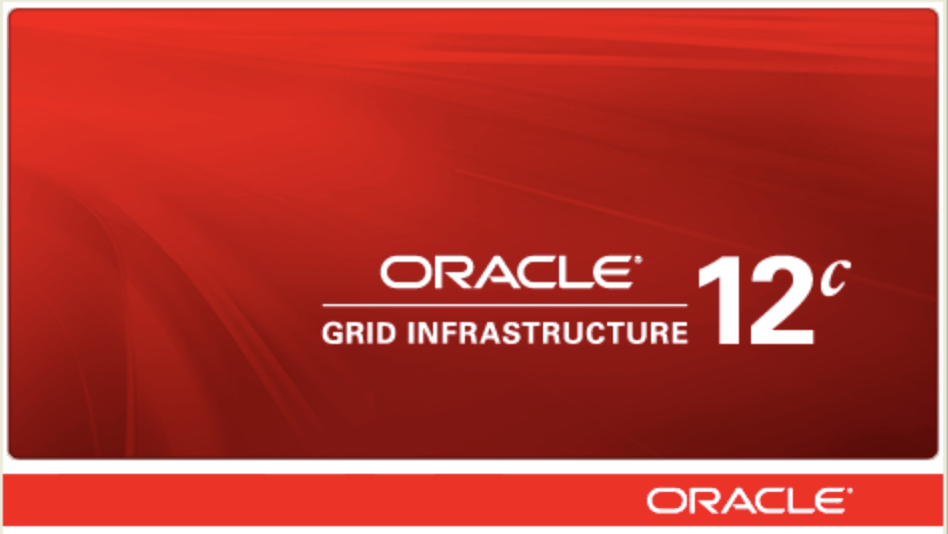Hi All!
This week I had to upgrade a Grid Infrastructure from 12.1.0.2 to 12.2.0.1 in a SuperCluster environment.
Before start the upgrade I ran cluvfy to check if all the prequisites were OK:
/u01/app/12.2.0.1/grid/runcluvfy.sh stage -pre crsinst -upgrade -rolling -src_crshome /u01/app/12.1.0.2/grid -dest_crshome /u01/app/12.2.0.1/grid -dest_version 12.2.0.1.0 -fixupnoexec -verbose
And then, I received this error:
Verifying Verify that the ASM instance was configured using an existing ASM parameter file. ...FAILED PRVG-10091 : failed to retrieve the ASM password file location for an ASM instance.
Well, this issue occured because ASM password file was not located into an ASM DiskGroup. ASM password file was located in $GRID_HOME/dbs.
So, let’s copy the ASM password file to an ASM DiskGroup:
ASMCMD> pwcopy --asm /u01/app/12.1.0.2/grid/dbs/orapw+ASM +DATAX7/cluster-sct03/orapwASM copying /u01/app/12.1.0.2/grid/dbs/orapw+ASM -> +DATAX7/cluster-sct03/orapwASM
Let’s verify if ASM recognises the new password file into ASM DiskGroup:
ASMCMD> pwget --asm +DATAX7/cluster-sct03/orapwASM
Cool, is in’t?
OK, then I executed cluvfy one more time:
Pre-check for cluster services setup was successful.
Then I just started the execution of gridSetup.sh and everything was OK.
After that, I started the execution of rootupgrade.sh in first node, then, on Step 5, I got an error and rootupgrade.sh had aborted:
2019/10/09 12:18:33 CLSRSC-595: Executing upgrade step 5 of 19: 'UpgPrechecks'. 2019/10/09 12:18:46 CLSRSC-363: User ignored prerequisites during installation 2019/10/09 12:18:47 CLSRSC-667: found multiple ASM password files under '/u01/app/12.1.0.2/grid/dbs' Died at /u01/app/12.2.0.1/grid/crs/install/oraasm.pm line 1206. The command '/u01/app/12.2.0.1/grid/perl/bin/perl -I/u01/app/12.2.0.1/grid/perl/lib -I/u01/app/12.2.0.1/grid/crs/install /u01/app/12.2.0.1/grid/crs/install/rootcrs.pl -upgrade' execution failed
I didn’t found anything on Metalink (My Oracle Support – MOS).
Then, I just noticed that into $GRID_HOME/dbs there were 2 ASM password files in both nodes:
– The old one: orapw+ASM
– A backup: orapw+ASM.20190930
Well, then I moved the files to another directory on both nodes:
$ mv /u01/app/12.1.0.2/dbs/orapw*ASM* /export/home/oracle/
Then I started the execution of rootupgrade.sh one more time:
2019/10/09 12:53:59 CLSRSC-325: Configure Oracle Grid Infrastructure for a Cluster ... succeeded
Thank you all!
Peace!
#ThanksOGB
![]() Vinicius
Vinicius
Related posts
About

Disclaimer
My postings reflect my own views and do not necessarily represent the views of my employer, Accenture.