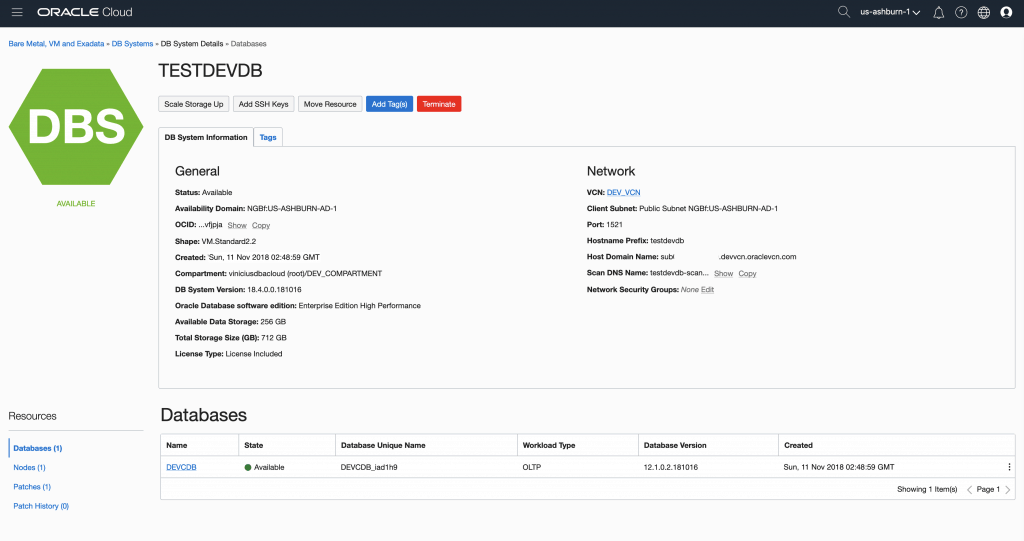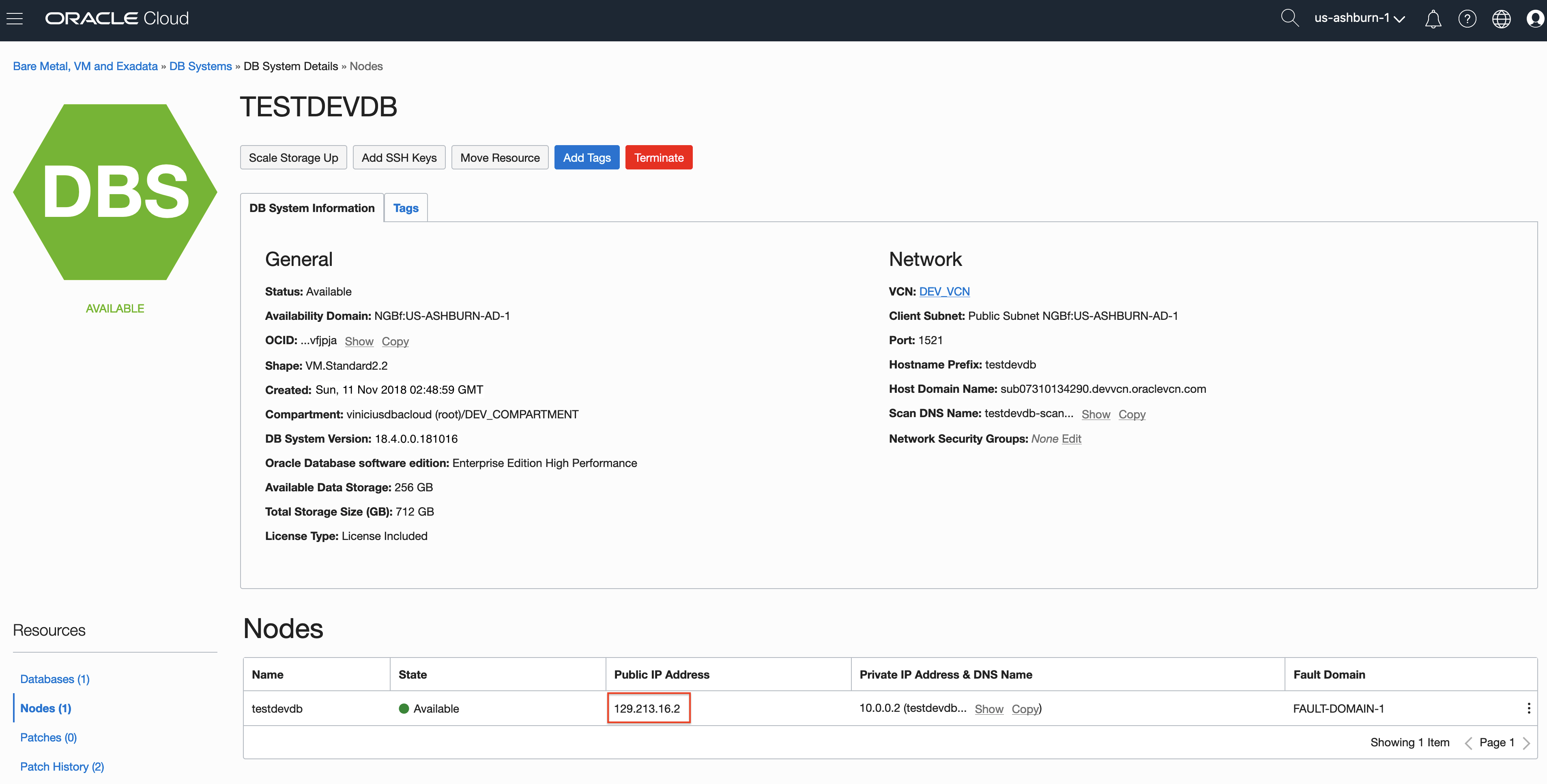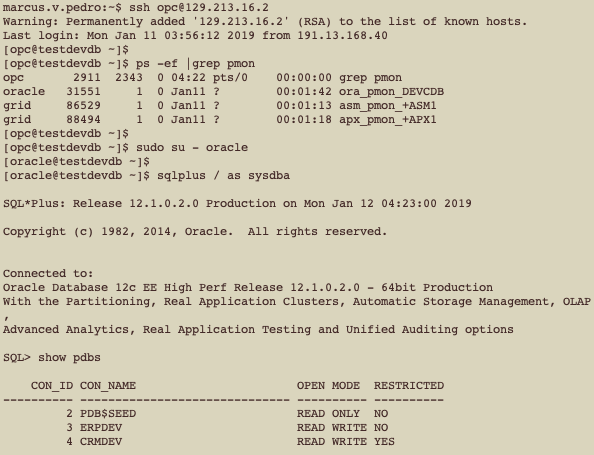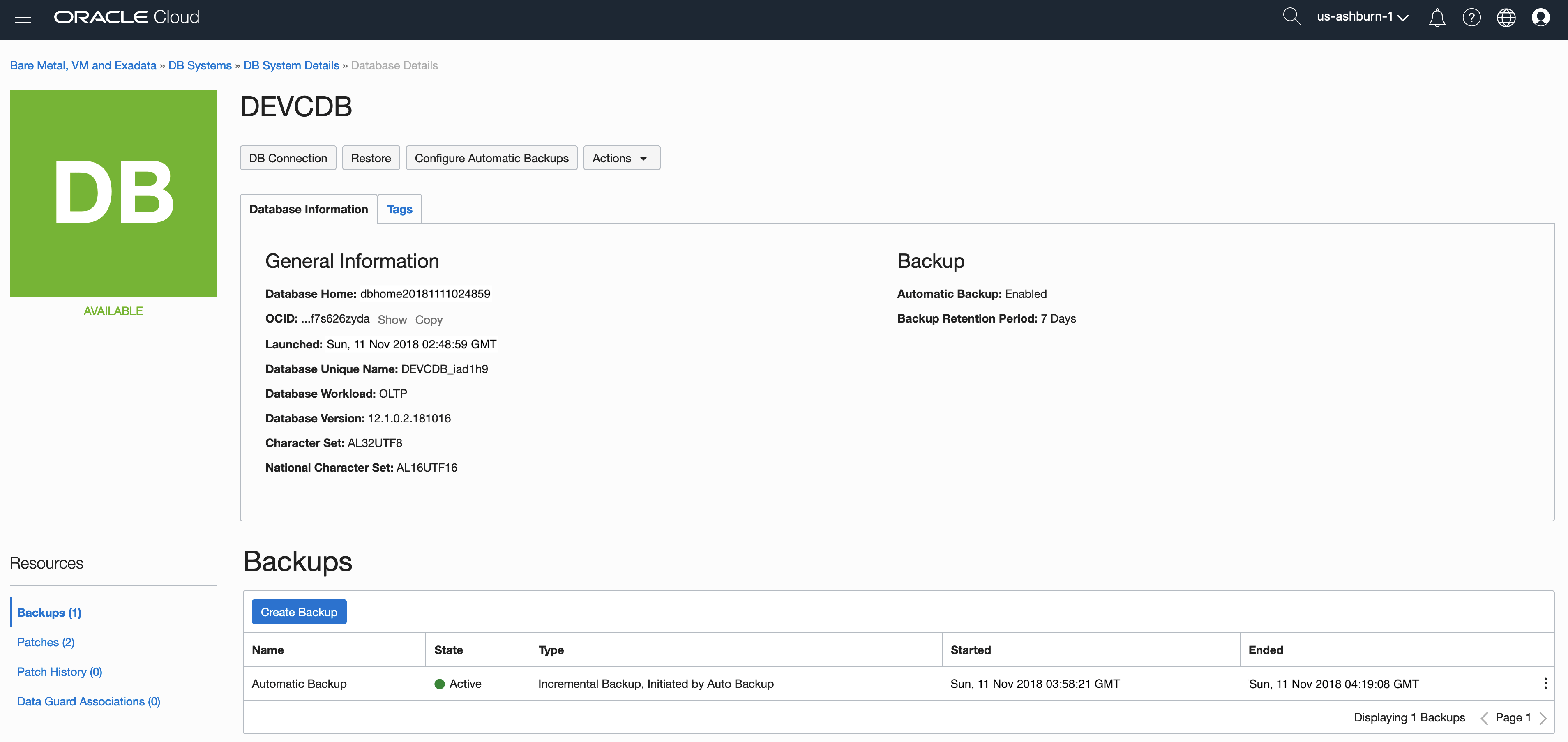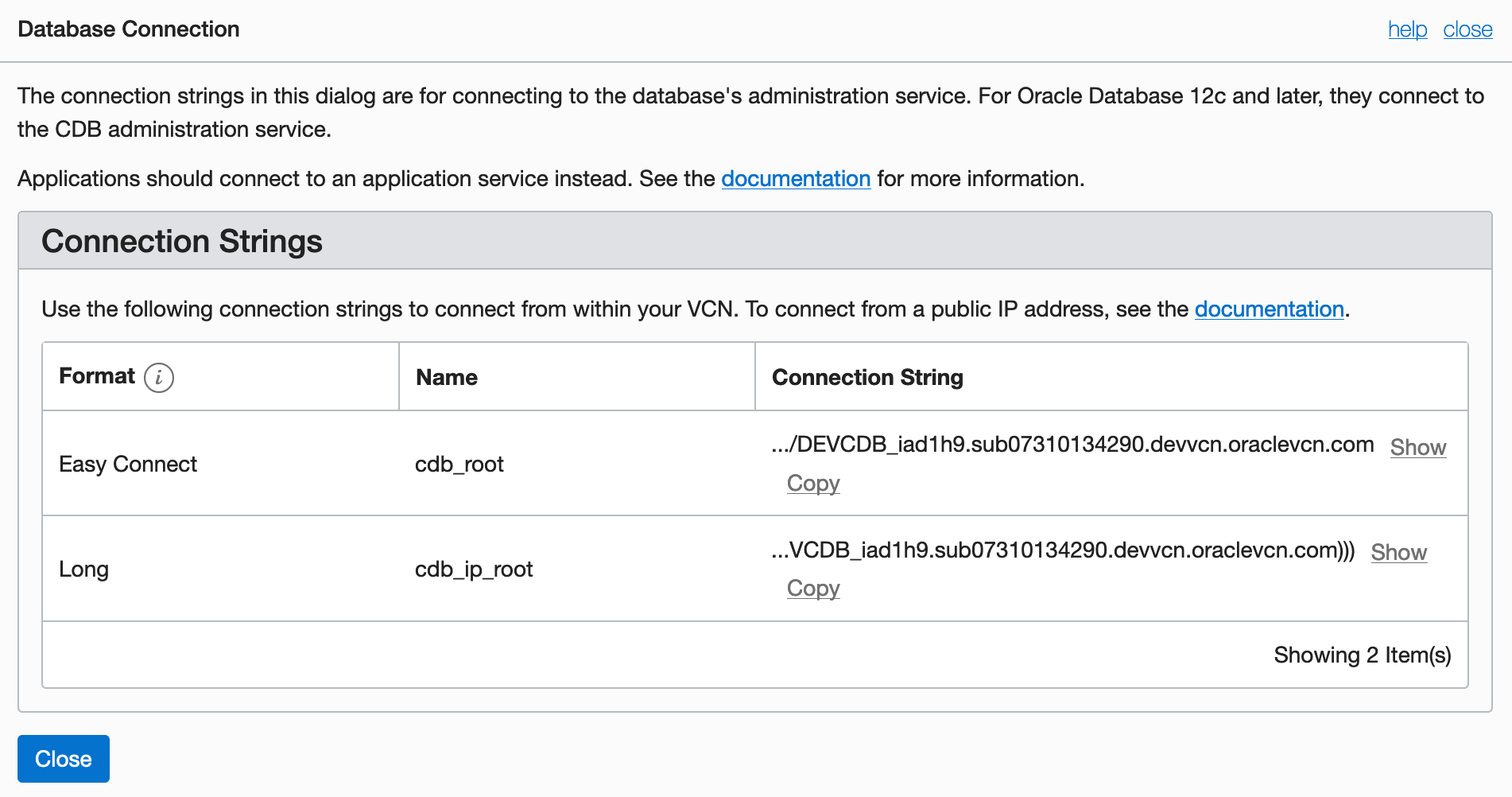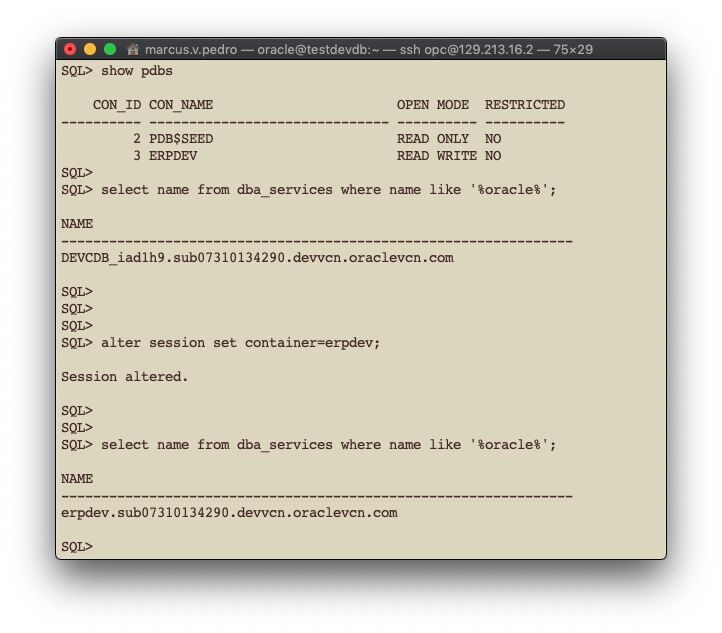Hey all!
Hope that you are OK!
This is the seventh post of OCI. You can see the another published posts:
Oracle Cloud Infrastructure – Post 1 – Creating an OCI Account
Oracle Cloud Infrastructure – Post 2 – Key Concepts
Oracle Cloud Infrastructure – Post 3 – Compartment and VCN
Oracle Cloud Infrastructure – Post 4 – DB System Concepts
Oracle Cloud Infrastructure – Post 5 – Creating a DB System
Oracle Cloud Infrastructure – Post 6 – Console Operations – Part 1
Oracle Cloud Infrastructure – Post 7 – Console Operations – Part 2
In the last post we saw how to create a DataGuard using OCI Console. Today, we’ll see how to connect to Server (SSH) and how to connect to database (Oracle Client):
SSH Connection
Let’s start. You need to open your DB System page.
In the first page of DB System, click in the Nodes (left side of the page). You will see the Public IP for your DB System:
Now you can just connect to your DB System:
Database Connection
You need to open your DB System page.
Click on Database DEVCDB (bottom part of the page):
Then click on [DB Connection] button:
You can see some informations about the Connection Strings:
If you prefer, you also can connect to the server (SSH) and get the service name for both CDB and PDB:
Take note for those service names, and then, append in your tnsnames.ora the entries:
CLOUD_DEVCDB = (DESCRIPTION = (ADDRESS = (PROTOCOL = TCP)(HOST = 129.213.16.2)(PORT = 1521)) (CONNECT_DATA = (SERVER = DEDICATED) (SERVICE_NAME = DEVCDB_iad1h9.sub07310134290.devvcn.oraclevcn.com) ) ) CLOUD_ERPDEV = (DESCRIPTION = (ADDRESS = (PROTOCOL = TCP)(HOST = 129.213.16.2)(PORT = 1521)) (CONNECT_DATA = (SERVER = DEDICATED) (SERVICE_NAME = erpdev.sub07310134290.devvcn.oraclevcn.com) ) )
Now, try to connect to CDB first:
And then, try to connect to PDB:
The connections just worked as expected!
You can read more about Database on OCI here:
Overview of the Database Service
Peace!
![]() Vinicius
Vinicius
Related posts
About

Disclaimer
My postings reflect my own views and do not necessarily represent the views of my employer, Accenture.