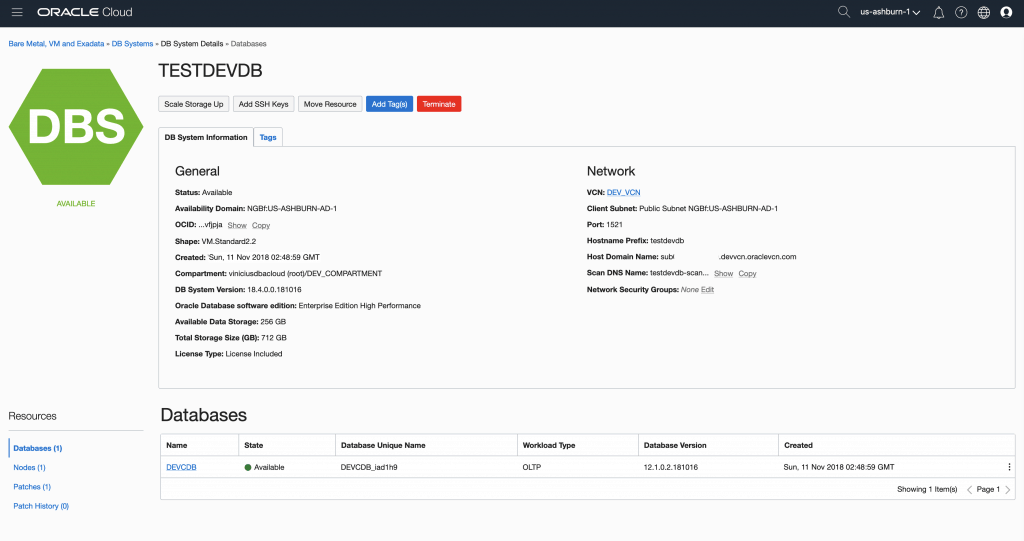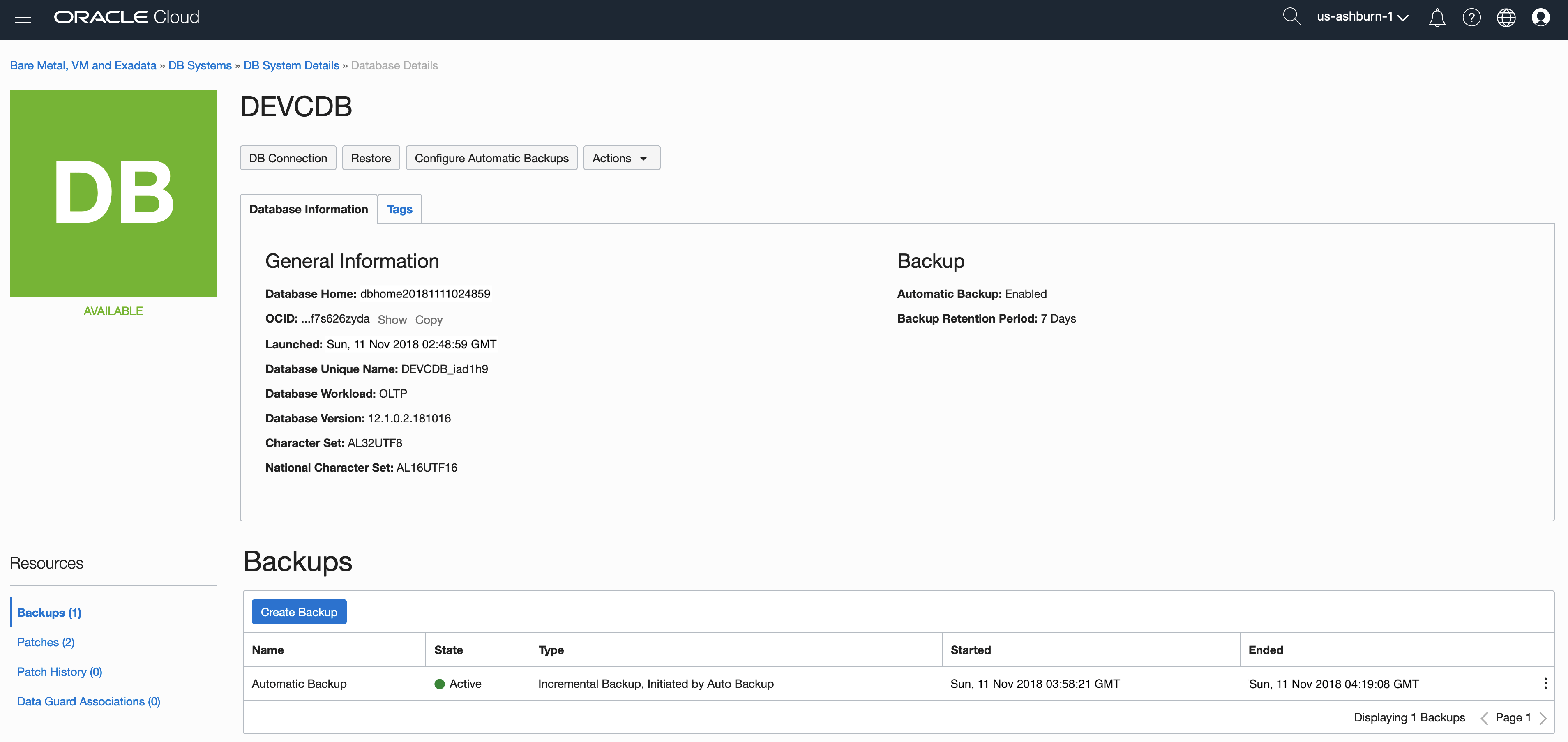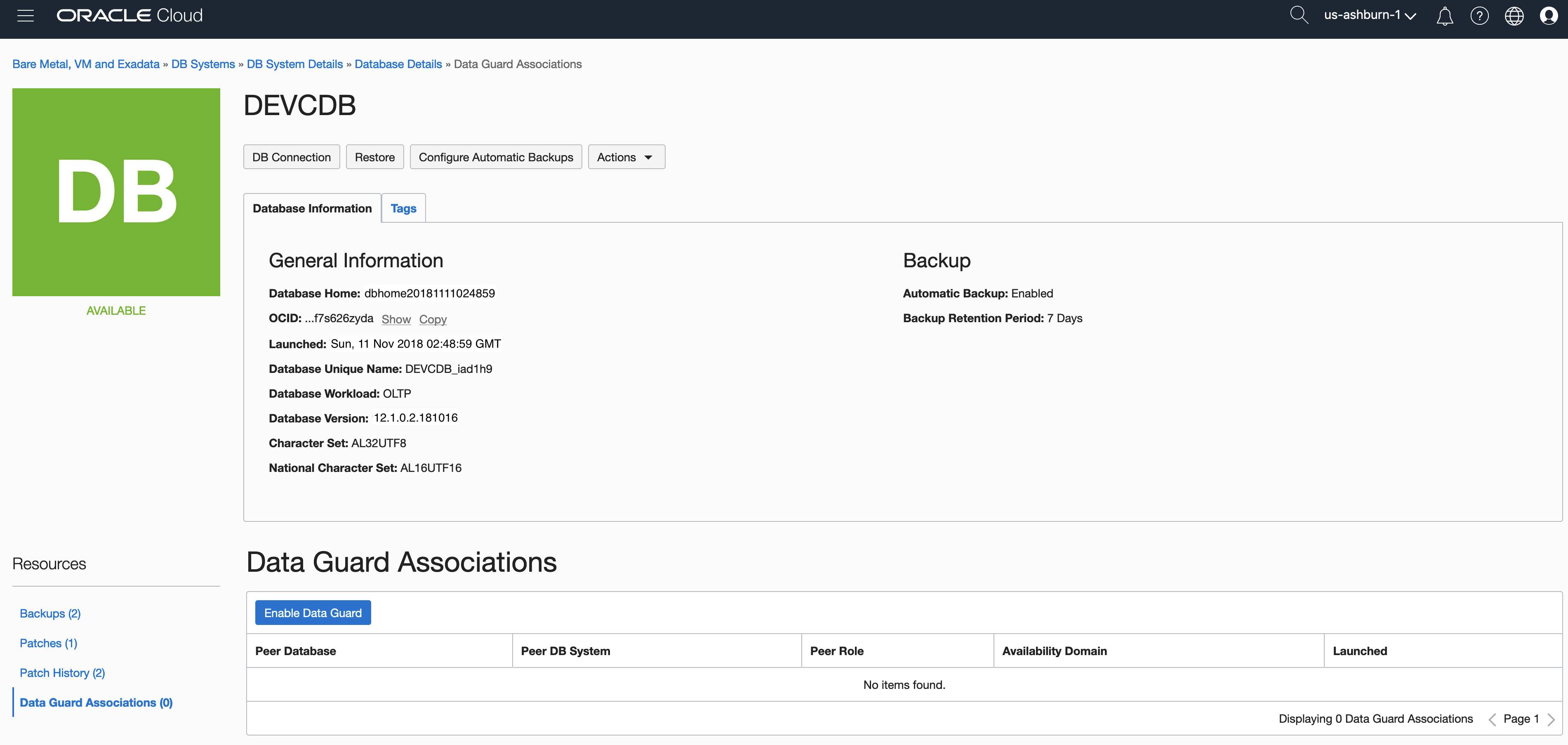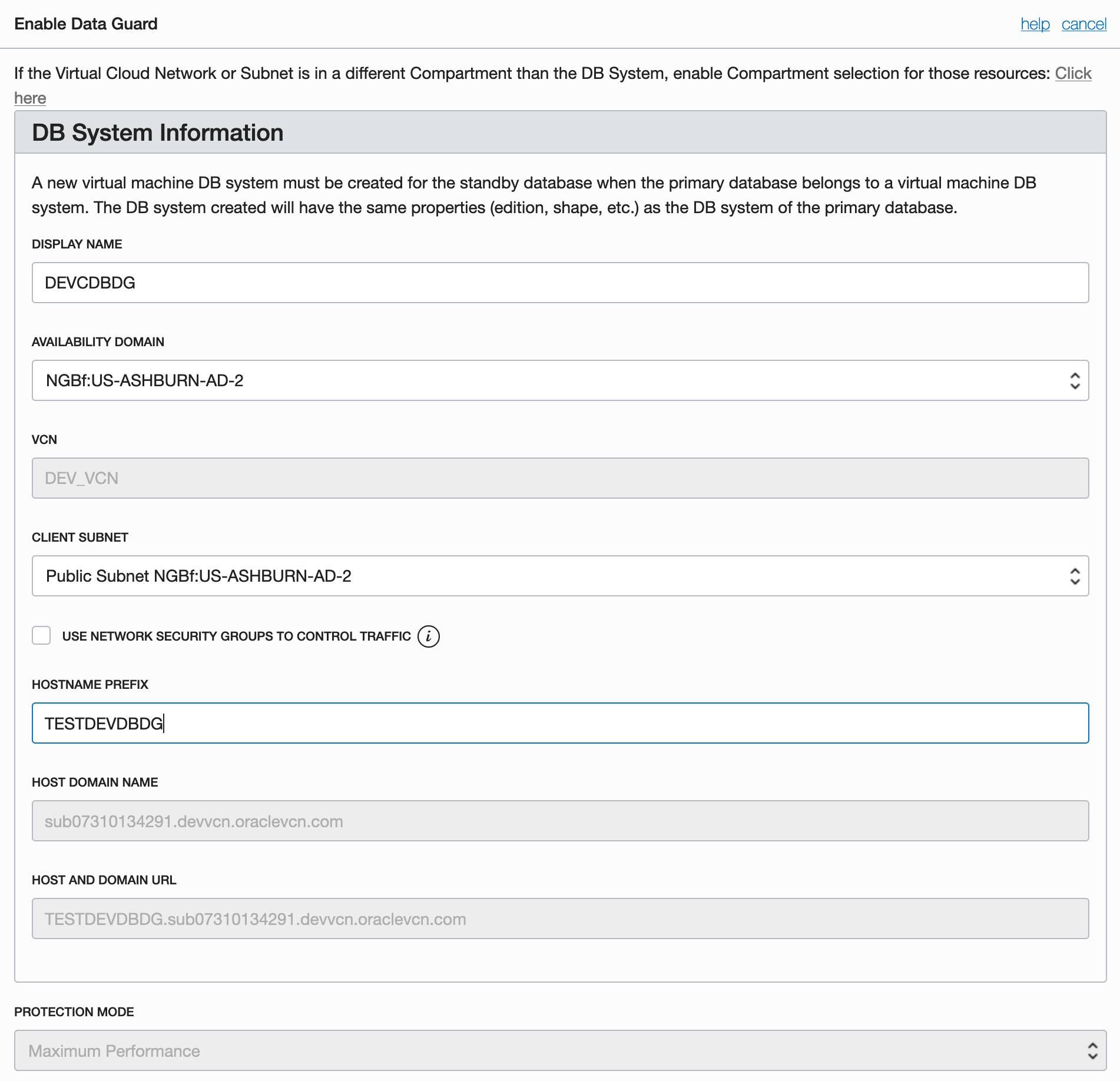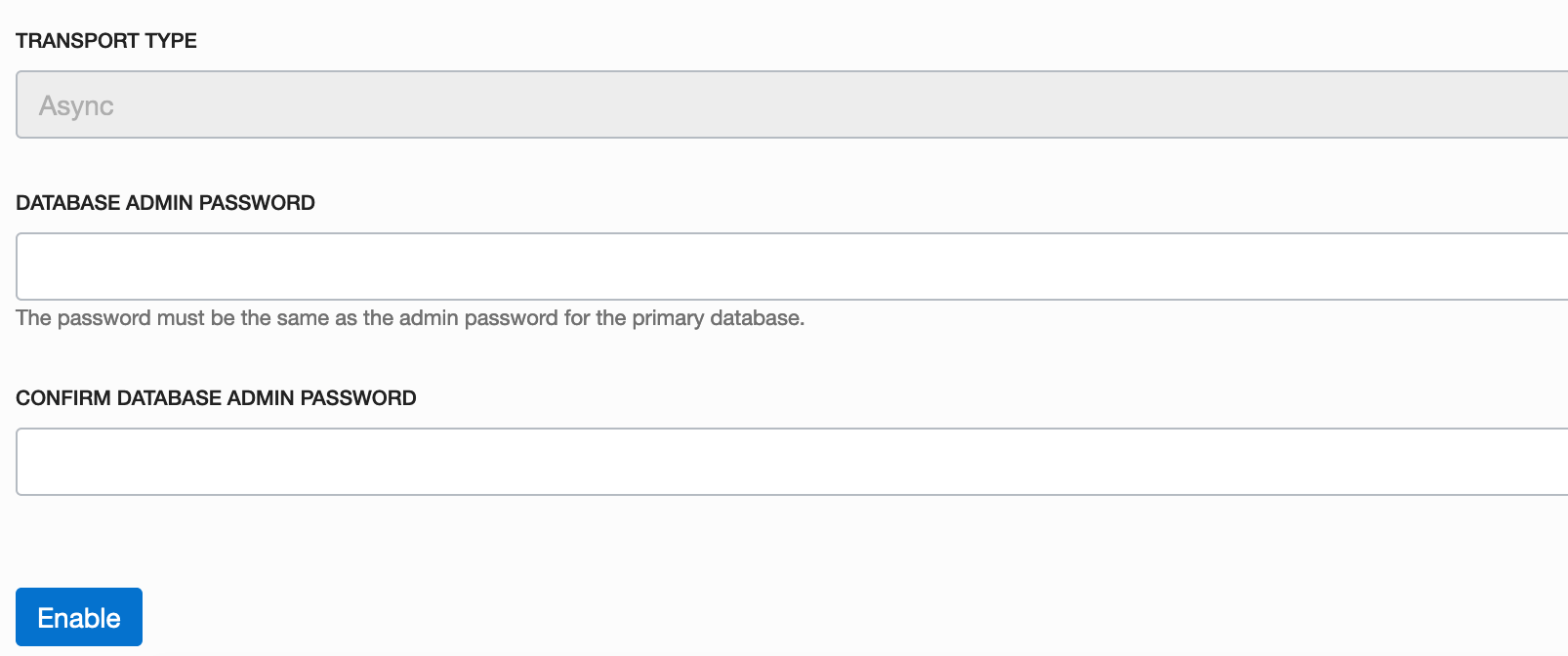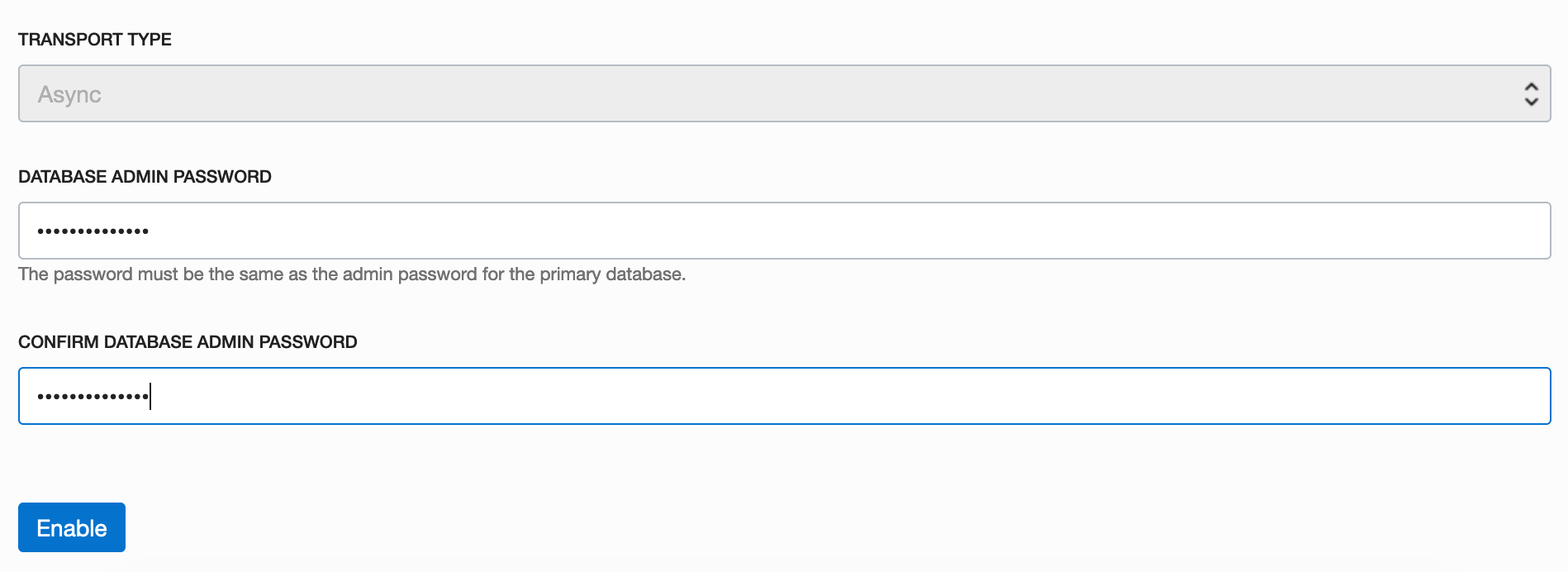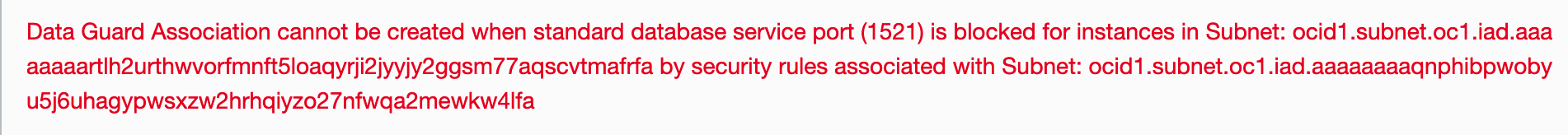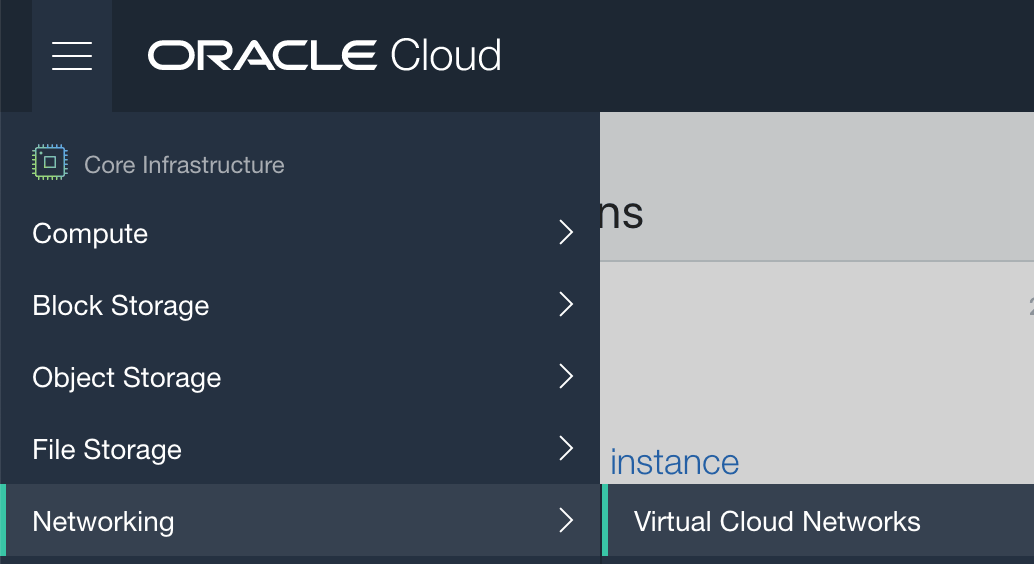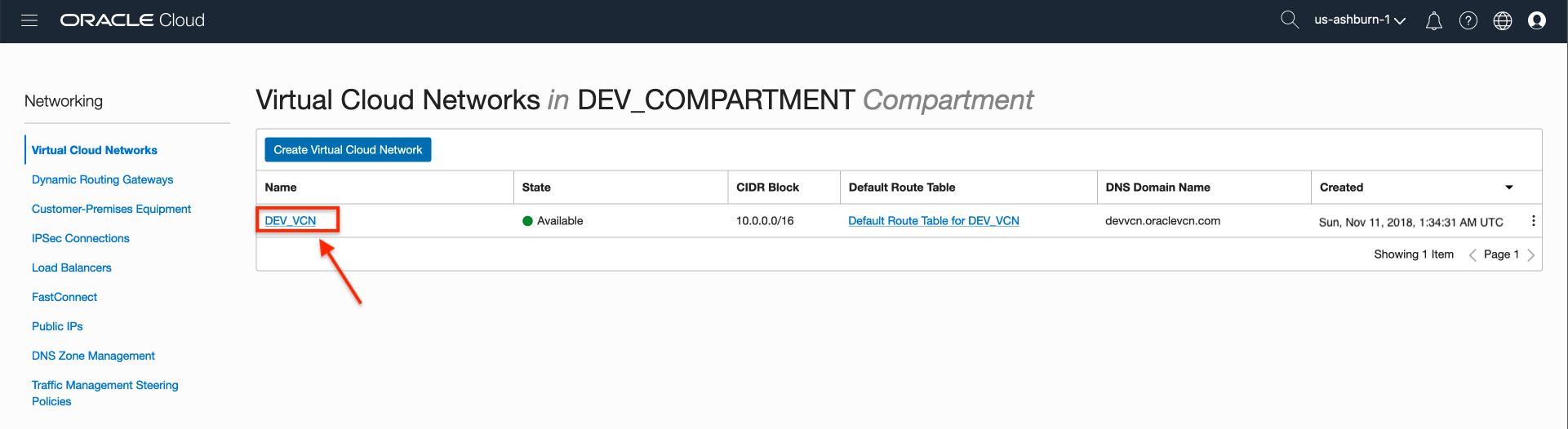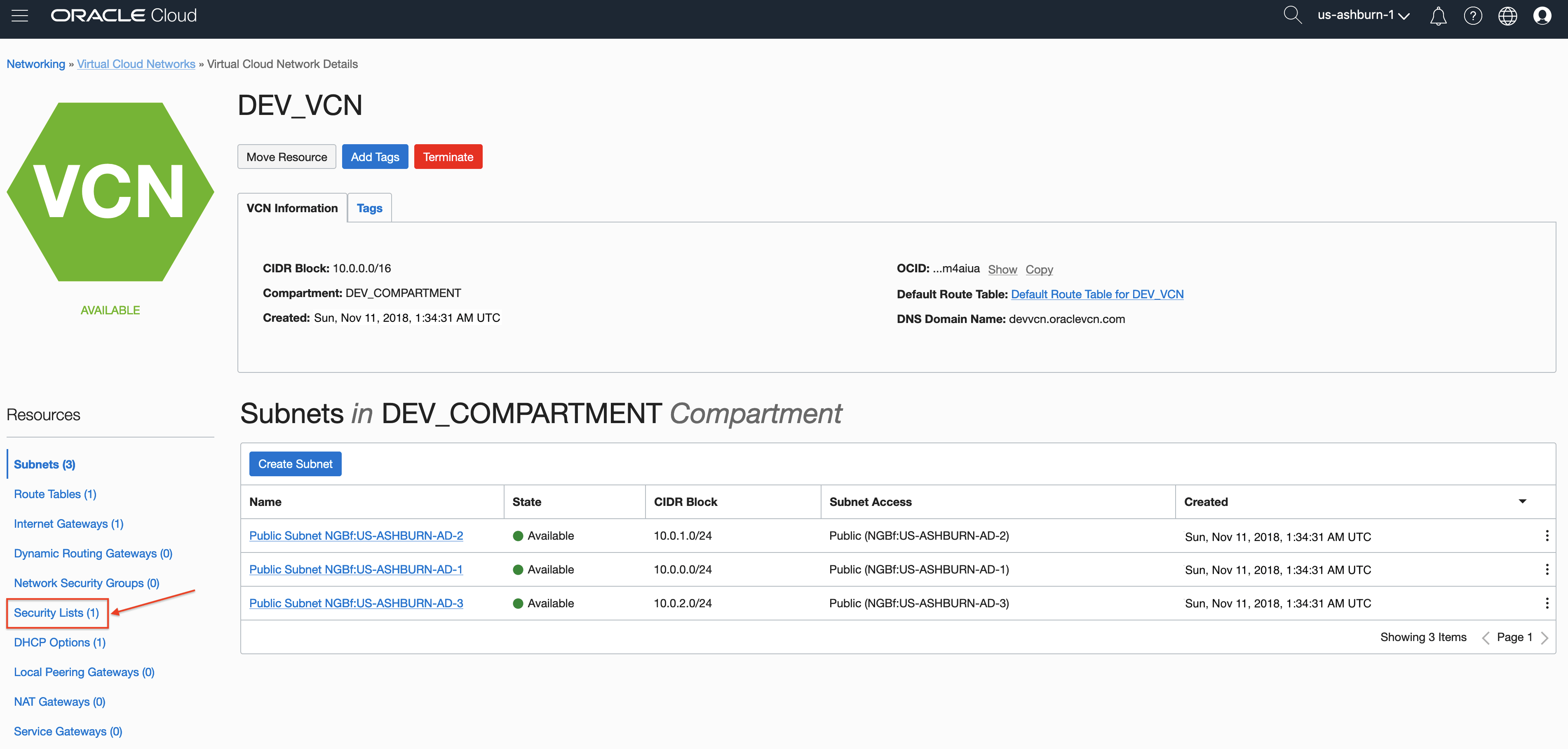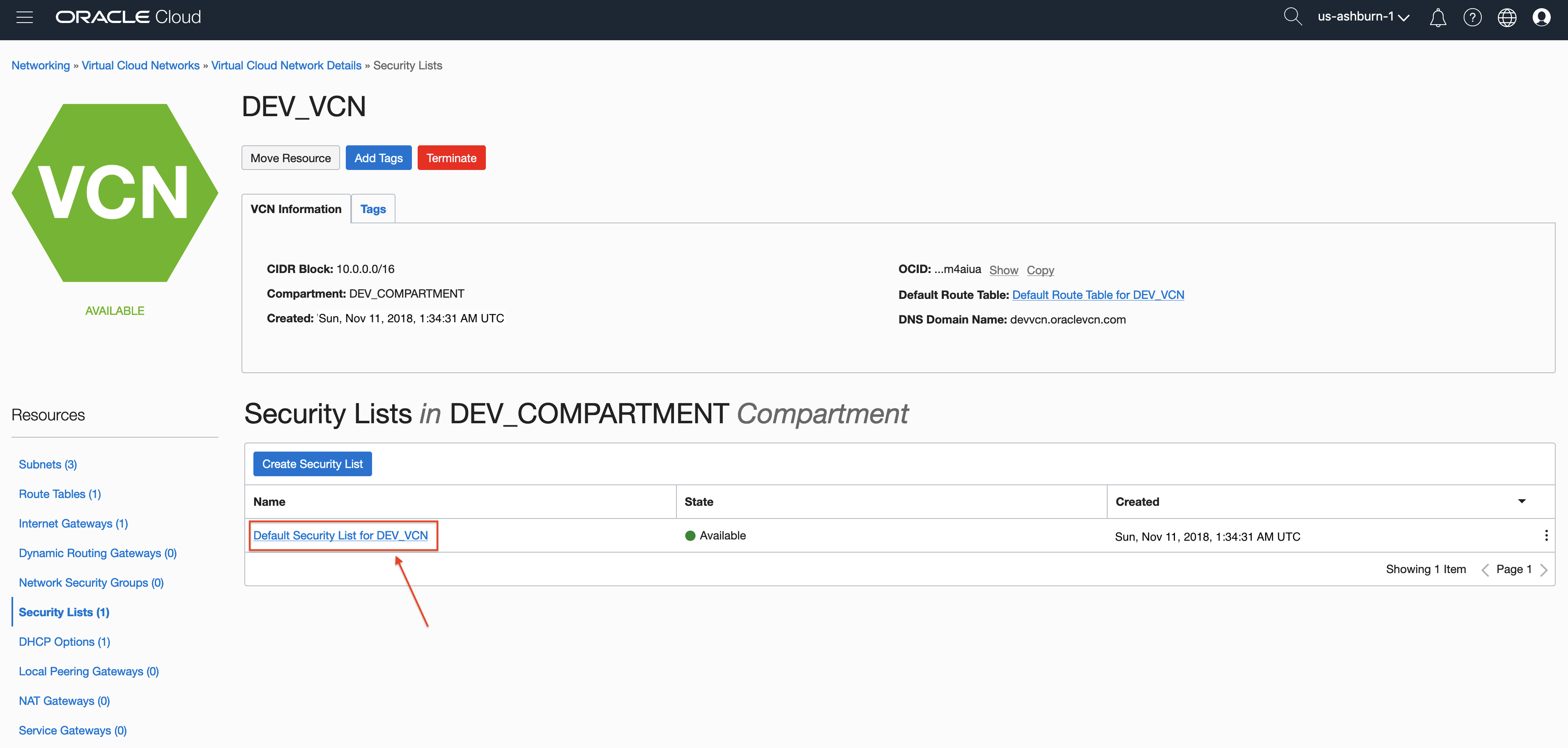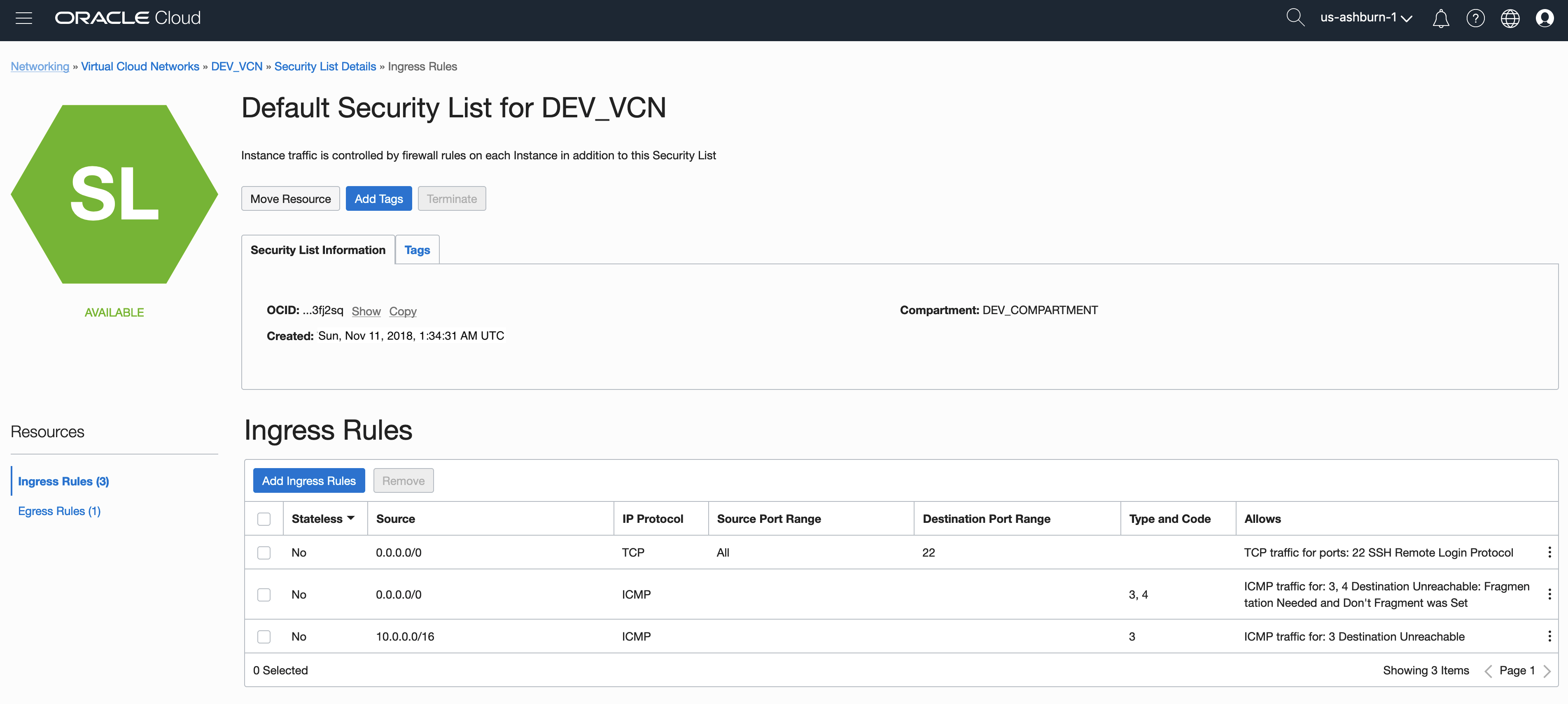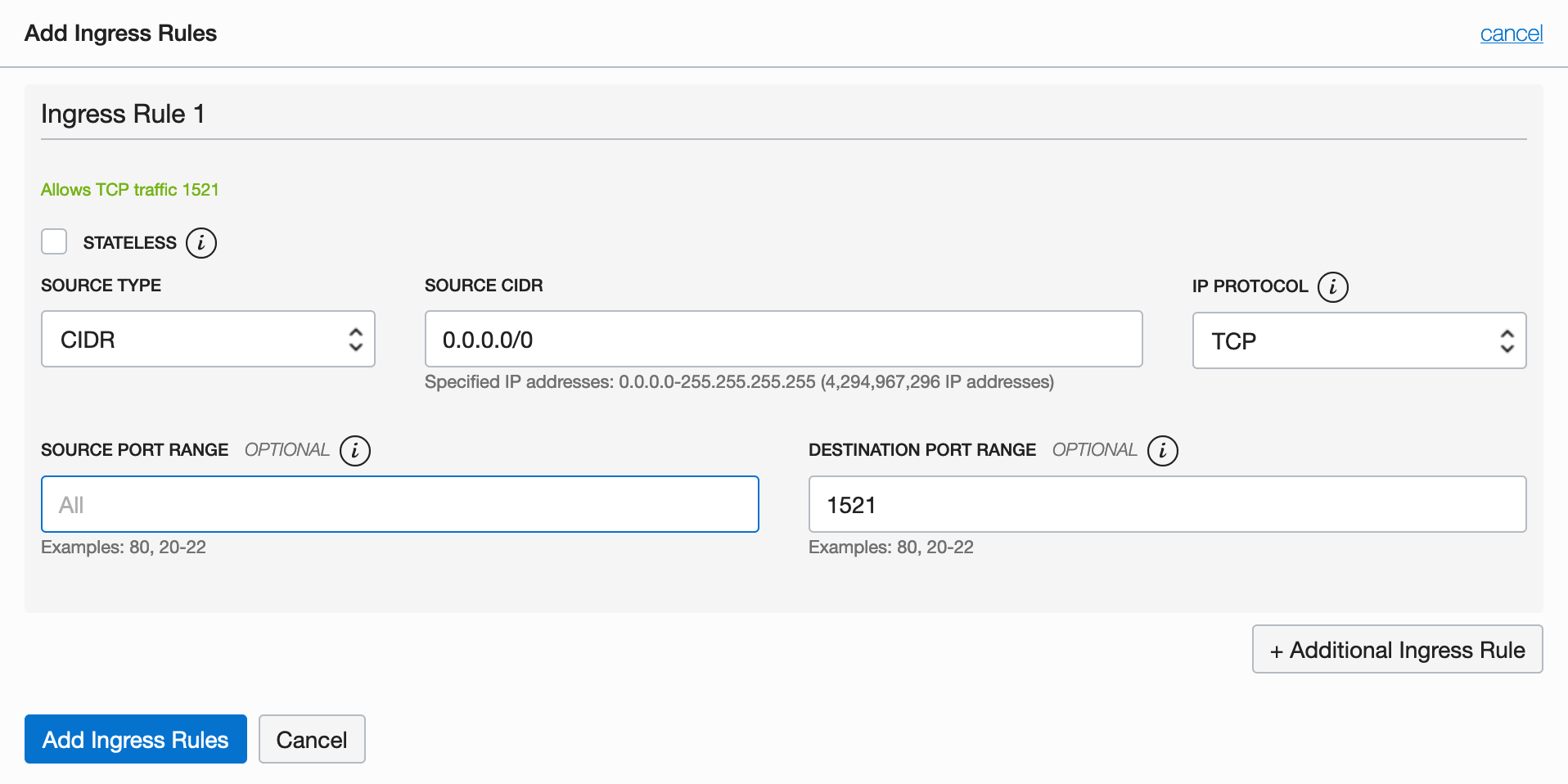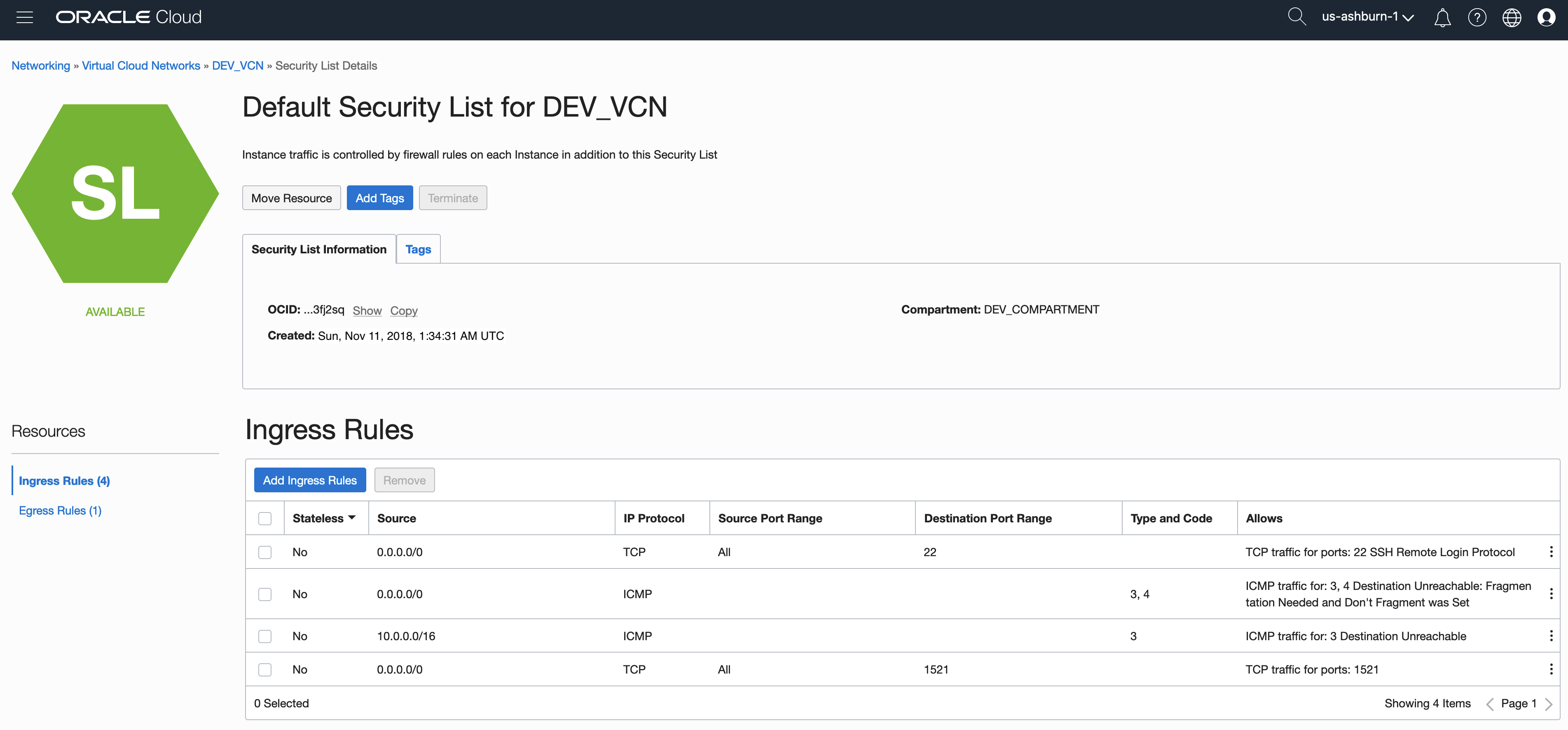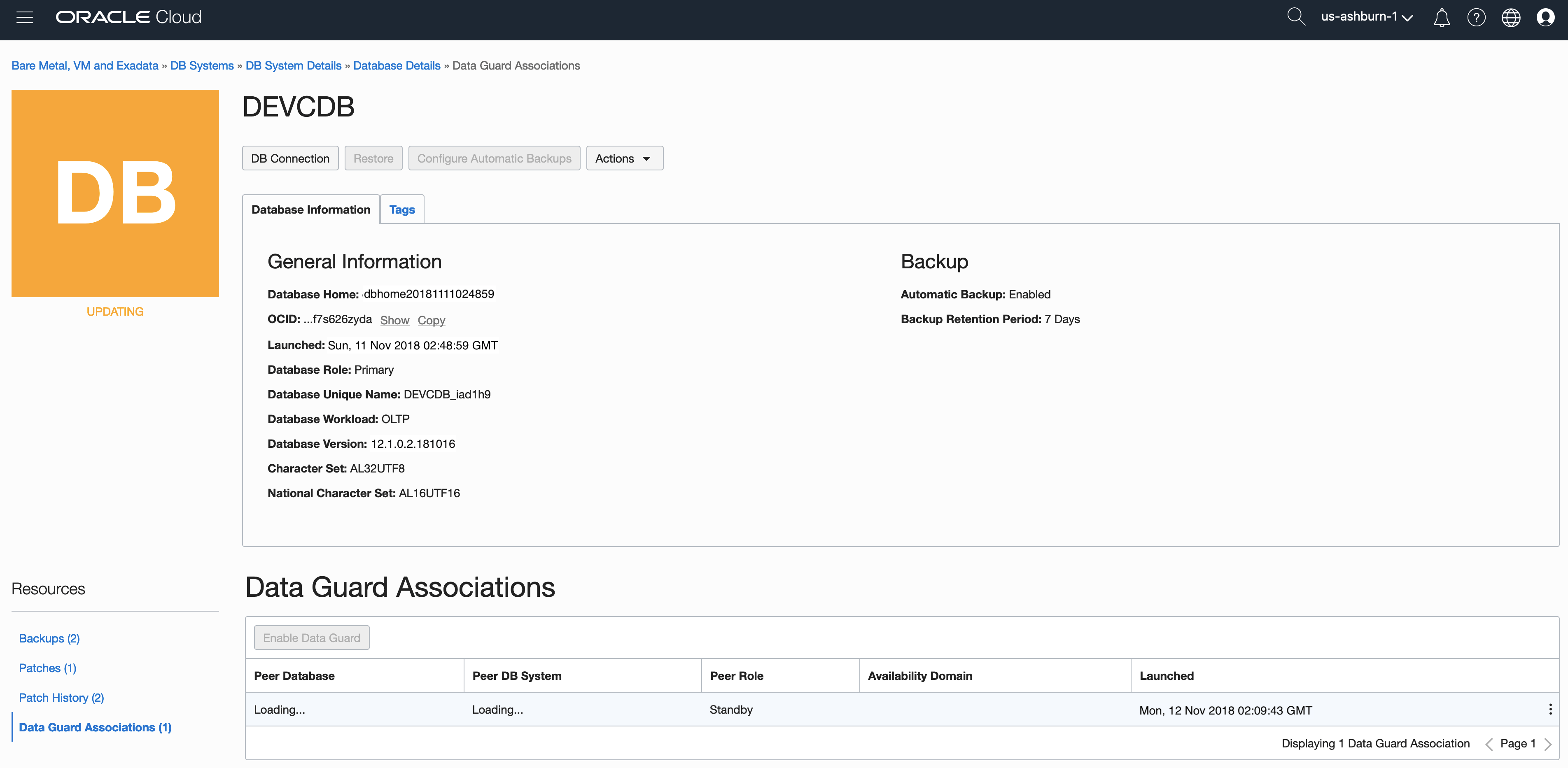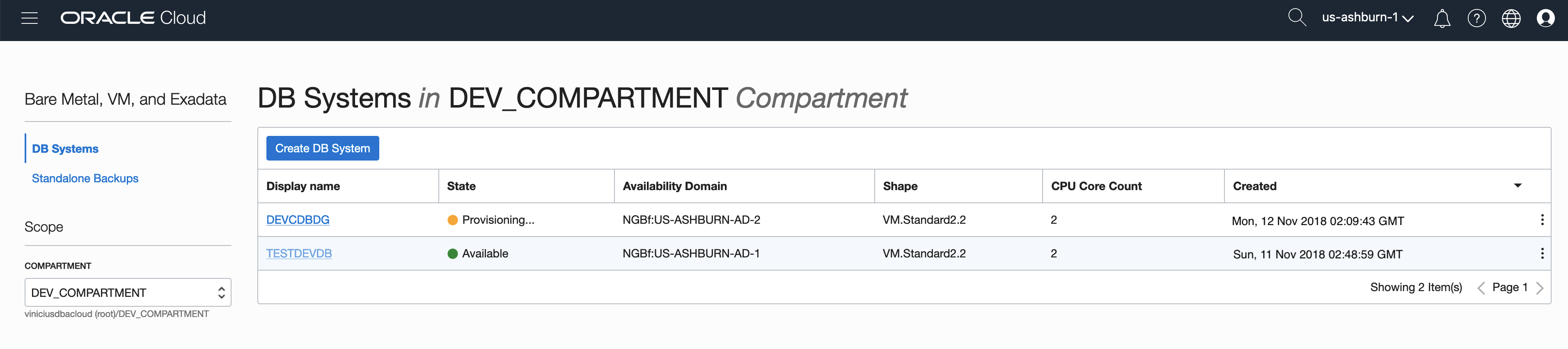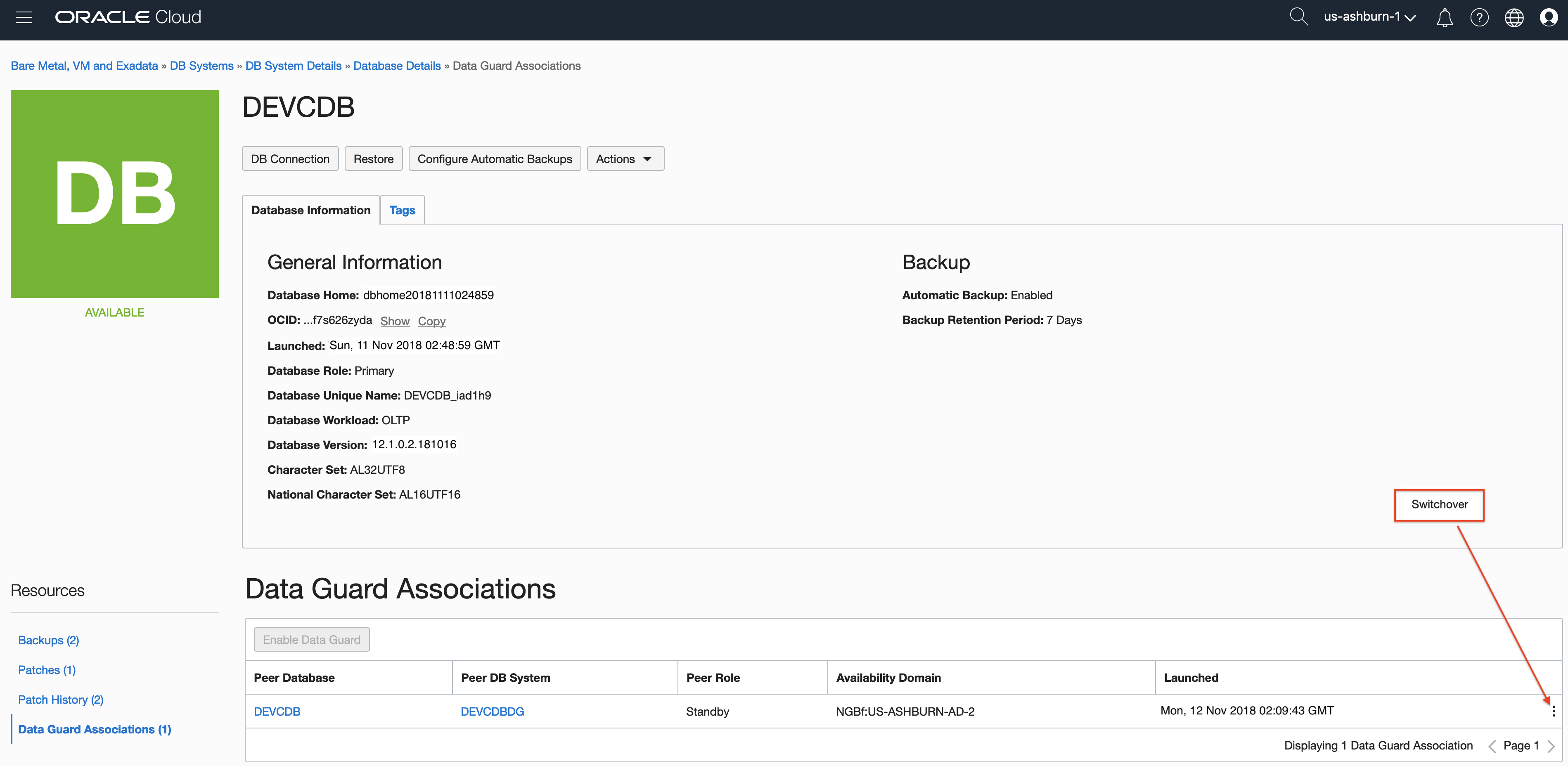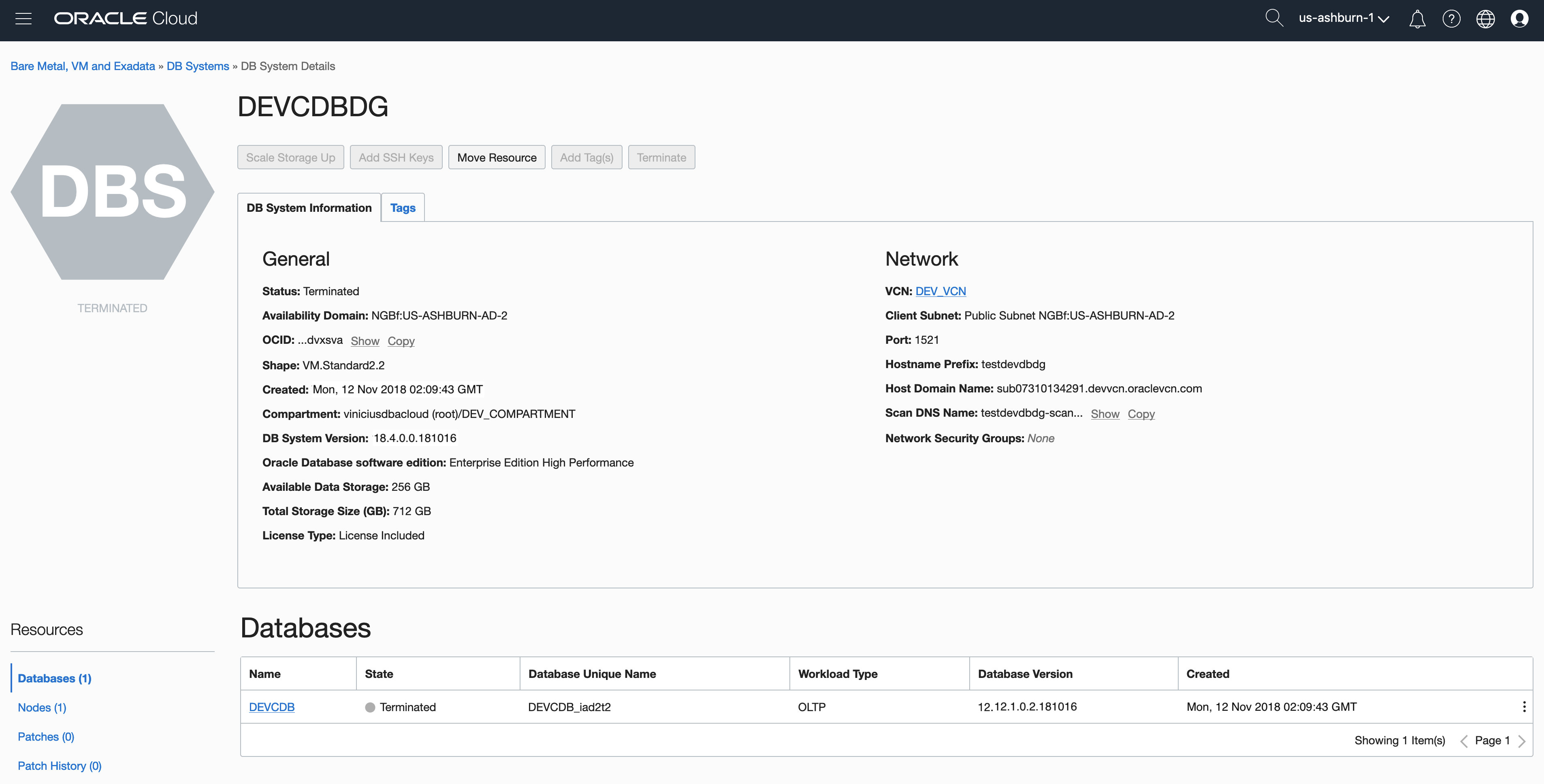Hey all!
Hope that you are OK!
This is the sixth post of OCI. You can see the another published posts:
Oracle Cloud Infrastructure – Post 1 – Creating an OCI Account
Oracle Cloud Infrastructure – Post 2 – Key Concepts
Oracle Cloud Infrastructure – Post 3 – Compartment and VCN
Oracle Cloud Infrastructure – Post 4 – DB System Concepts
Oracle Cloud Infrastructure – Post 5 – Creating a DB System
Oracle Cloud Infrastructure – Post 6 – Console Operations – Part 1
In the last post we saw some operations that we can execute on DB Systems using OCI Console. Today we’ll see how to create a DataGuard using OCI Console.
Let’s start. You need to open your DB System page.
In the first page of DB System, click in the Database DEVCDB (the bottom part of the page):
The Database page it will be exhibited:
Then click on Data Guard Associations, in the bottom left corner of the page:
The Data Guard Associations it will be exhibited. To create a DataGuard, click on [Enable Data Guard] button:
A new page (very similar to Creating DB System page) it will be exhibited.
You need to fill in the fields:
- Display Name;
- Availability Domain;
- Subnet;
- Hostname Prefix;
- Database Admin Password: should be the same as the source database.
The protection mode is Maximum Performance and transport type is Async.
Then click on [Enable] button:
The port 1521 is not enabled in Security List for AD1 (Availability Domain where source database was been created) and you should get the following error:
Keep the screen for Data Guard Association opened and open a new tab/window in your browser and go to Virtual Cloud Networks:
Then, click on DEV_VCN network:
Then, in the left side, click on Security Lists:
We have just the default security list, so, click on Default Security List for DEV_VCN:
Then, on Ingress Rules, click on [Add Ingress Rules] button:
In the Add Ingress Rules screen, you should fill some fields:
- Source CIDR: as we are in a public subnet and I would like to connect using my Oracle Client later this configuration, I will open to the Internet. But, open to the Internet only if you are sure about the risks. Remember, the recommended network setup is always to use private subnets.
- Protocol: TCP
- Destination Port Range: 1521.
Then, click on [Add Ingress Rules] button:
You can see the new rule:
Go back to the tab/window with Data Guard Association screen and click on [Enable] button:
You will see the DataGuard being created:
If you go to the DB Systems page, you also will see the new DB System being created:
After 90 minutes, the DB System was created:
Now, in the primary database (DEVCDB) at the Data Guard Associations page, you can see that you have one DataGuard created. If you click in the 3 dots (as illustrated), you will see the button for Switchover. I will not execute, is just an example:
In the standby database (DEVCDBDG) at the Data Guard Associations page, you can see that you have the primary database associated with the standby. If you click in the 3 dots (as illustrated), you will see the button for Failover. I will not execute, is just an example:
Well, after that we can Terminate the DB System for DataGuard. You need only to create at the [Terminate] red button. Then, you need to confirm the name of DB System to continue, and then, click on [Terminate DB System] red button:
The DB System will be terminate:
After a few minutes, the DB System was terminated:
After that, we have only the primary database again.
At the time of this post creation we don’t have any patch to apply. But the tasks are also really easy.
You can read more about Database on OCI here:
Overview of the Database Service
Peace!
![]() Vinicius
Vinicius
Related posts
About

Disclaimer
My postings reflect my own views and do not necessarily represent the views of my employer, Accenture.